Top tips for setting up your Facebook page
3 August 2021
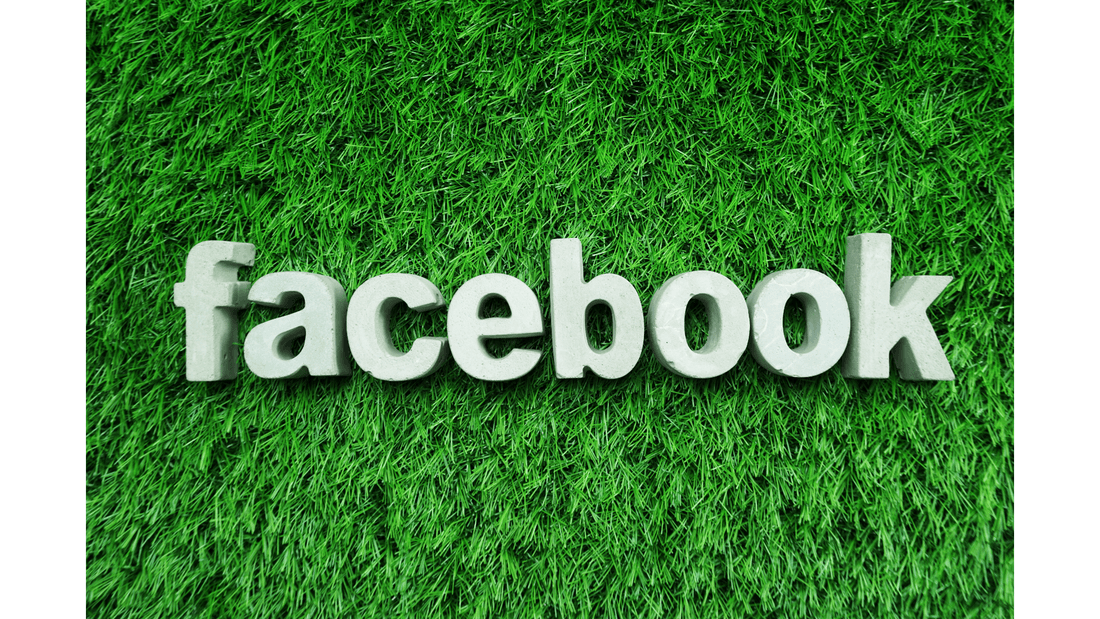
- Facebook is an awesome way for small to medium businesses to reach new customers. If you don’t already have a page, here are a few top tips to get you started:
Get your information right! Make sure you use the same business name your customers know and double check that you’ve spelt it right. - Ensure you list your business under the right Facebook category as this will affect who can see it in the recommendations section.
- Fill in as much information as possible. Phone number, address, email, website. If you are a service-based company, add in your services and prices or menus etc (if possible). Hours of operation and business description should also be filled out with as much information as possible.
- Add a profile photo that represents your business. A good option for a profile photo is your businesses logo. Make sure it’s well centred and fits in the circle frame correctly.
- Add a cover photo that represents your business. A cover photo could be a clear professional looking photo of your business from the outside, a picture of your team, or even a picture of the city you live in, with your logo over the top. Check your cover image is the right size. 820x462 pixels is a good guide.
- Create a username for your page. This can be the name of your business. If your business name is already taken, you could put your city or “NZ” afterwards.
- Invite your friends and family to like your page! The easiest way to get your first followers is to get people you know to follow you. Click the three little dots on your business page homepage, click invite and choose the friends you wish to invite.
If you get stuck, reach out, we would love to help you out.


